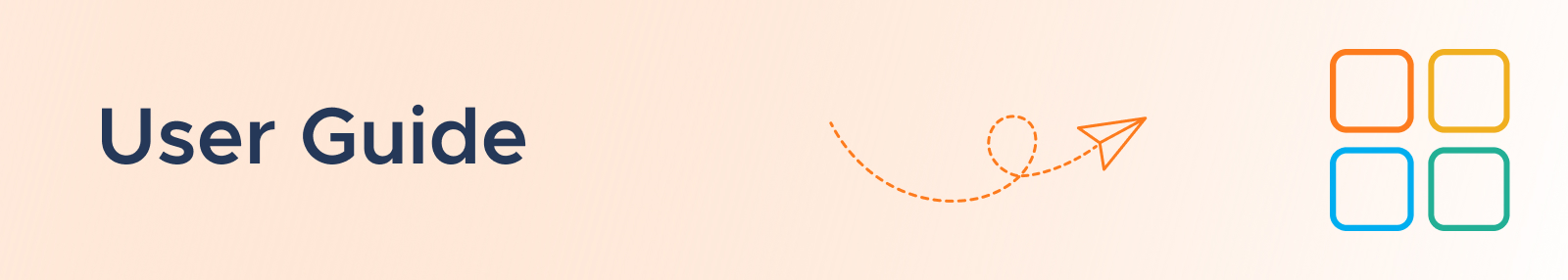
Note: Our Proxikle Kernel app is currently in the Pre-Alpha phase of development. It's important to note that, at this stage, the application might not include all planned features and could contain known and unknown bugs. Our priority is to validate the app's core concepts and begin integrating essential components.
Proxikle Kernel is a centralized web interface which helps you to navigate between various Proxikle apps and services in the ecosystem. You can use the kernel to read through the latest blogs, product documentation, academy articles or jump between services and manage the complete ecosystem along with your account from a single unified interface.
Here you can go through the various features of the kernel so that you can make the best use of it.
You can access the Proxikle Kernel at https://kernel.proxikle.com/kernel/home
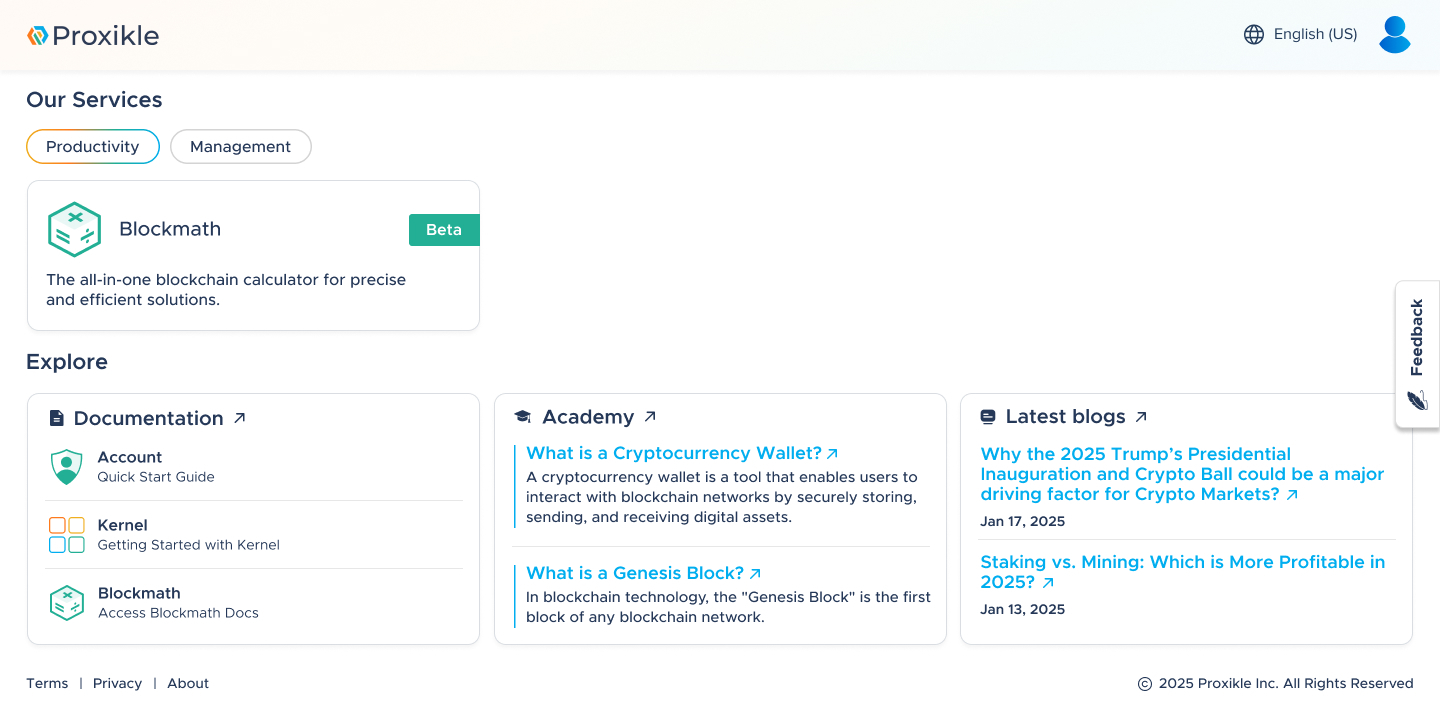
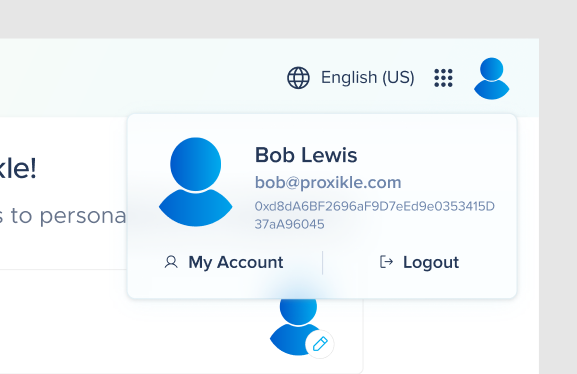
User Menu is available on the top right corner of the page. Clicking on the user icon, you can find your full name, enlarged avatar, email address, your cryptocurrency address and the navigation buttons for navigating to your Proxikle Account or logging out of the application.

To enhance the experience for non-English speakers, our app is currently available in Spanish and Chinese. By clicking on the globe icon, you can shift between the languages.
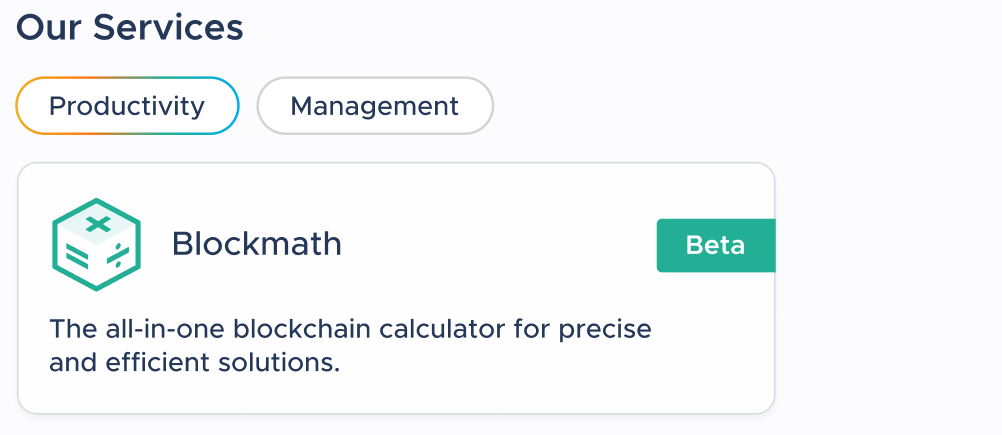
You can view or navigate to various Proxikle Services by utilizing the Our Services Tabs. We have grouped the Services into sections and on clicking of a service such as Blockmath or Account, you can navigate to the respective application.

Widgets are helpful sections which help you to get notified about the latest announcements or blogs about the company or its products. Additionally, you can also access the product documentation through these widgets. The various widgets are as follows:
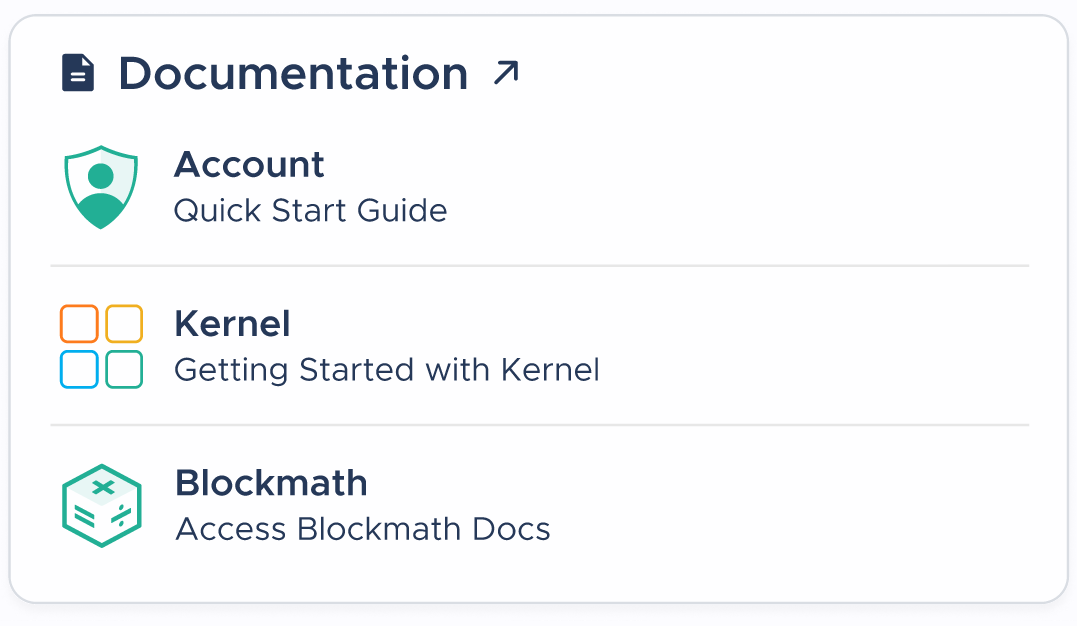
A documentation widget helps you to navigate through the product documentation and on click of the product documentation, you can navigate to the page.

An academy widget helps you to view the latest academy articles posted on Proxikle Academy page.
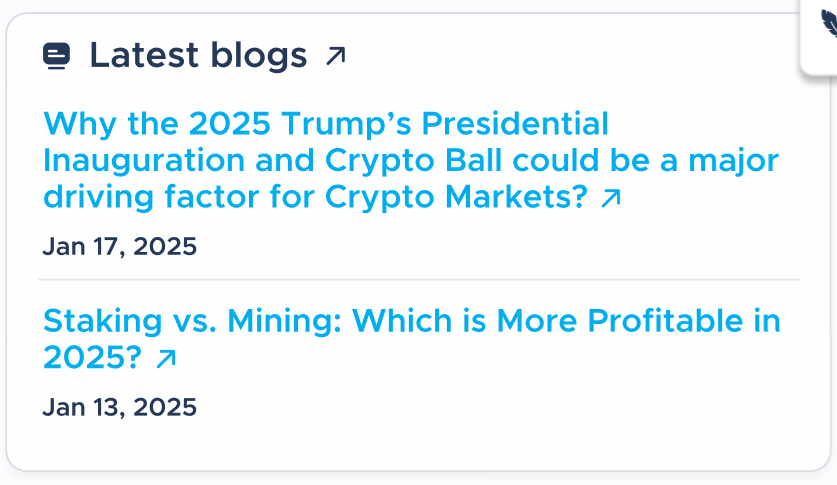
Latest Blogs widget lists the latest posted articles and announcements so that you can get notified about the latest happenings without leaving the Kernel home or visiting the Blogs page.
User Menu
Language Menu
Services Tab
Widgets
Sometimes you may not be able to access Proxikle Kernel and you can find the troubleshooting steps to solve your issues
Do I need to install any apps to access Proxikle Kernel on tablets or mobile devices?
Generally, Proxikle Kernel is designed to work on Android and iOS Browsers. Though we do not have an Android or iOS application at the moment, we are building one in the near future.
I would like to change the password of Proxikle Account
To change the password of your Proxikle Account, see Changing Proxikle Account password.
Do I need to install any apps to access Proxikle Kernel on tablets or mobile devices?
I would like to change the password of Proxikle Account